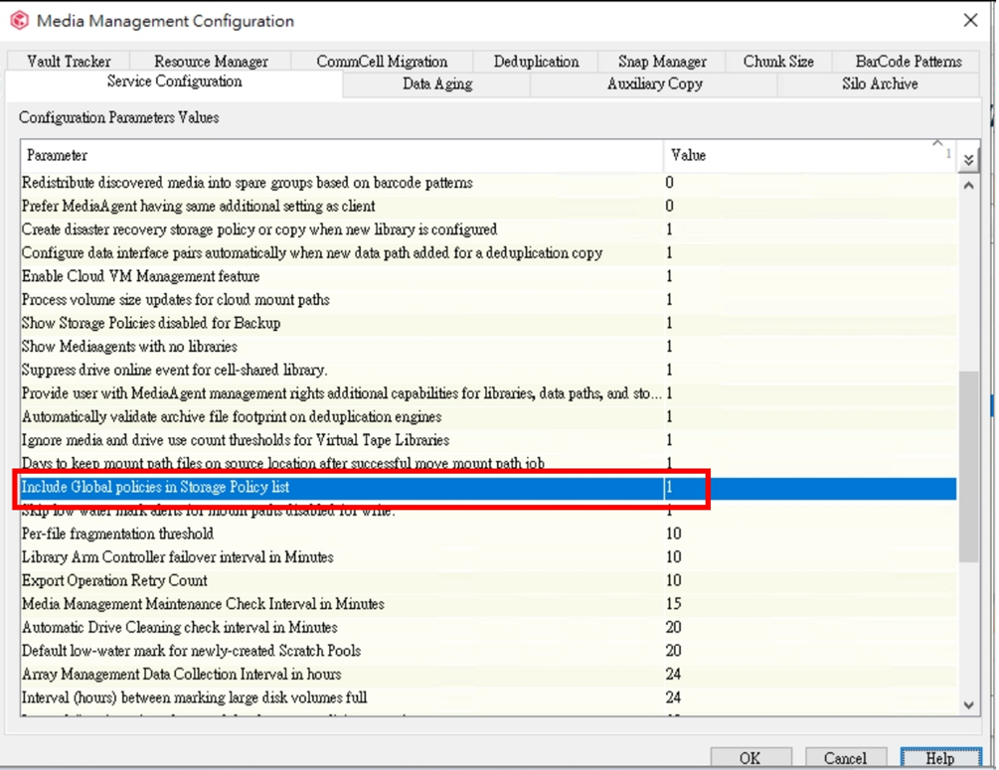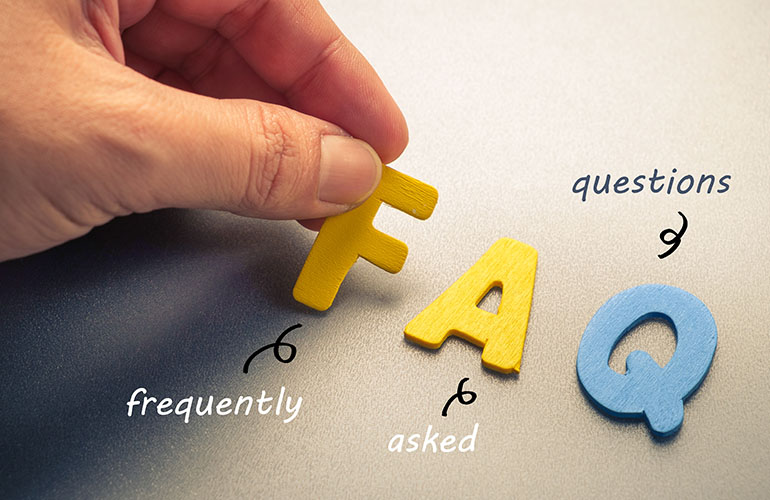
QCOMMVAULT 2022E (11.28) зүҲжң¬иҷӣ擬еҢ–еӮҷд»Ҫ Synthetic Full жіЁж„ҸдәӢй …
Commvault 2022E(11.28) дҪҝз”Ё V2 index зҡ„иҷӣ擬еҢ–е®ўжҲ¶з«ҜдёҚеҶҚж”ҜжҢҒ Incremental еӮҷд»ҪеүҚжҲ–иҖ…еўһйҮҸеӮҷд»ҪеҗҺйҒӢиЎҢеҗҲжҲҗе…ЁеӮҷд»ҪпјҢйңҖйЎҚеӨ–жҺ’е®ҡ IncrementalгҖӮ
еҸғиҖғиіҮж–ҷпјҡ11704_running_synthetic_full_backup_jobs
QCOMMVAULT Filesystem Agent Block-Level Backup for Windows 64TB VolumeжіЁж„ҸдәӢй …
Windows зҡ„ Volume еӨ§е°Ҹи¶…йҒҺ 64TB жңғз„Ўжі•ж”ҜжҸҙ VSS (еҫ®и»ҹжң¬иә«йҷҗеҲ¶)пјҢйңҖж”№з”Ё File-Level BackupгҖӮ
еҸғиҖғиіҮиЁҠ: usability-limit-volume-shadow-copy-service
QCOMMVAULT иҷӣ擬ж©ҹеӮҷд»ҪеҝҪз•Ҙ Unsupport Disk (Independent disk or a physical RDM) е‘ҠиӯҰ
еңЁ VSA Additional Setting Add IgnoreUnsupportedDisks еҸғж•ёгҖӮ
еҸғиҖғиіҮиЁҠпјҡIgnoreUnsupportedDisks
QCOMMVAULT Disk library з©әй–“йҷҗеҲ¶иЁӯе®ҡ
Mount Path Properties дёӯпјҢиЁӯе®ҡ Resarve Space 欄дҪҚеҸғж•ёиӘҝж•ҙиЁӯе®ҡ Reserve Space: 500GB зҡ„з©әй–“еӨ§е°ҸпјҢдёҰйҒёж“Ү Use until free space on mount path reaches Reserved SpaceгҖӮ
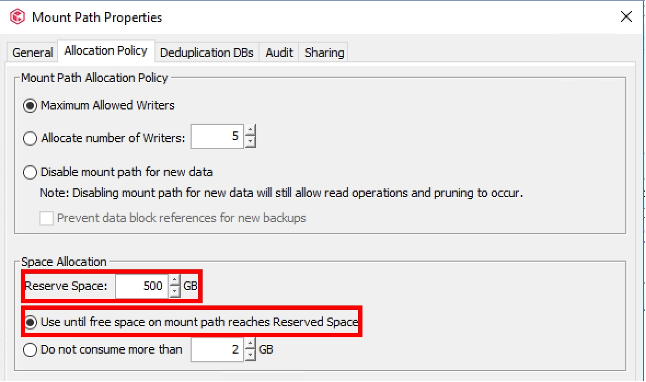
QCOMMVAULT Storage Policy list дёҚйЎҜзӨә Storage Pool (Global policies)
Include Golbal policies in Storage Policy list ж•ёеҖјж”№зӮә 0 е°ұдёҚжңғйЎҜзӨәгҖӮ